The start vmlens view shows you the vmlens agent string. Add this string to the vm parameters of your application. Here you can also configure the behavior of vmlens.
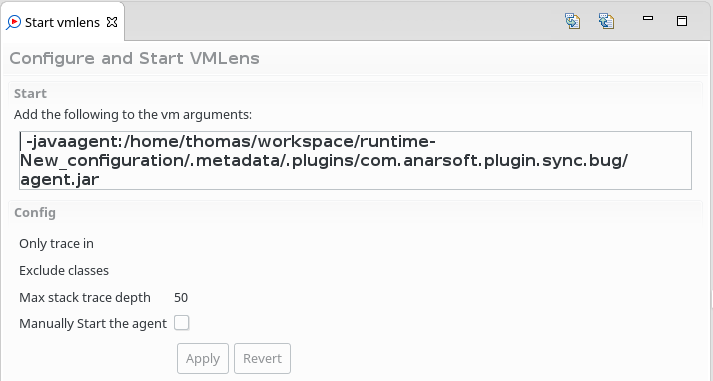
Add this javaagent string to the vm parameters of your application.
; separated list of classes and packages names. When set vmlens will trace only in methods of the classes configured and all methods these methods call. For example java;com.sun.reflect with trace in all methods of classes of package java and com.sun.reflectand their sub-packages . vmlens will trace in all methods of those classes and all methods those methods call.
List of classes and packages names which should not be traced separated by ; For example java;com.sun.reflect will exclude all classes in the package java and all sub-packages and in the package com.sun.reflect and all sub-packages.
The maximum stack trace depth. Leave empty for infinite stack trace depth. For example, if you configure 20 only the first 20 methods calls of the stack trace will be shown in the race conditions view.
Enable this if you want to start the agent manually. See Manually Start the agent for more details.