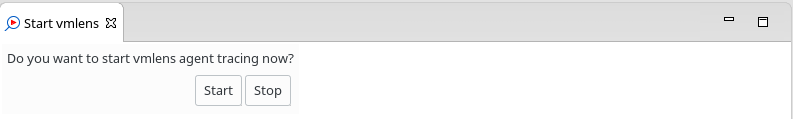In the default configuration, the agent starts collecting informations with the start of your application. By enabling Manually Start the agent in the vmlens Start View, you can start the agent manually:
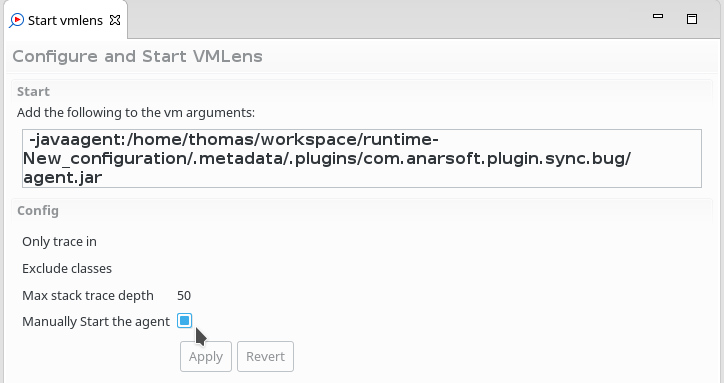
After you have enabled this checkbox and started your application you can start tracing in the vmlens Start View: