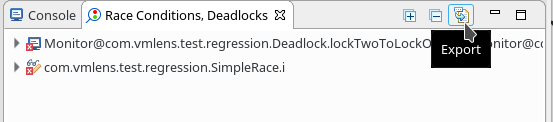vmlens shows the found races and deadlocks in the "Race Conditions, Deadlocks" view . You can open this view under Window -> Show View -> Other... -> vmlens -> Race Conditions, Deadlocks. This view shows you for race conditions ![]()
and for deadlocks ![]()
The following example shows one deadlock and one race condition:
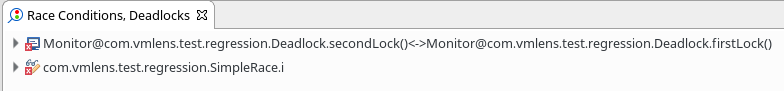
By expanding the first element you see the stack trace of the two threads ![]() of the deadlock:
of the deadlock:
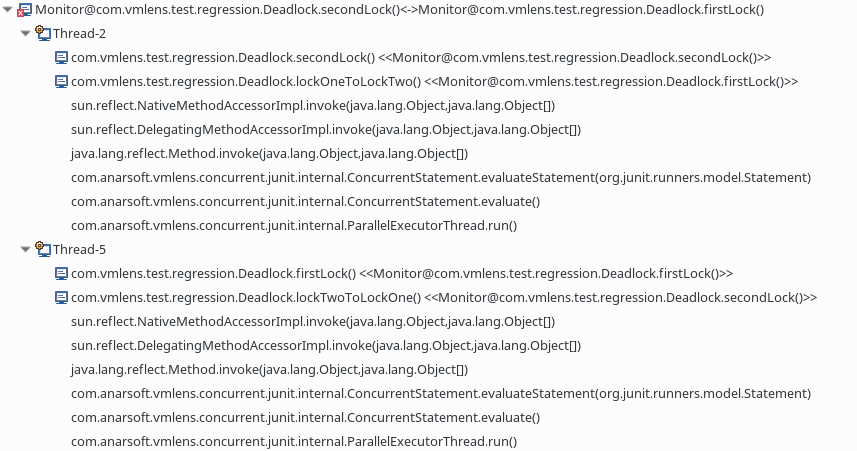
and by expanding the second element you see the stack trace of the reading ![]() and writing
and writing ![]() thread of the race condition:
thread of the race condition:
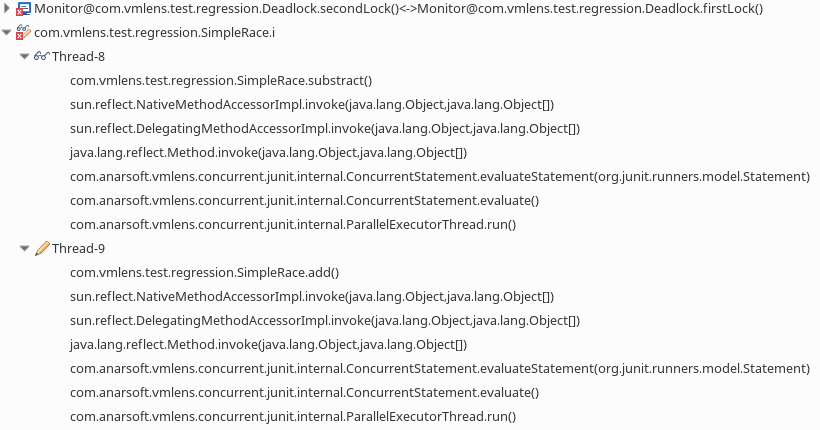
You can export the race conditions and deadlocks as YAML file by using the export button in the Race Condition View menu bar: